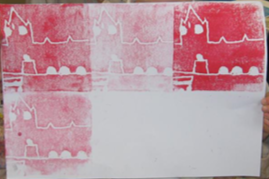LI- I can print the third layer of my poly print.
Success Criteria
I can print the third layer of my print
I can ink a block correctl
I can follow instructions of how to print
Main activity
Children this week will be printing the third layer and will be left with an image that has three colours to it.
Looking
at your design from last week in your sketch books decide what you want to stay
the colour you printed last week. Children will need to carefully cut away the
part of the plate that they want to keep the same as the second colour applied the previous week.
Ink
up the plate using printing ink and roller with your third colour. Lay the plate carefully on your print from
last week lining up the print, children need to be careful not to mark the page
with ink and leave enough room for children to create repeated print. Children
then need to rub over the back of the plate with palm of their hand or use a clean roller to create
an image transfer. Children should then lift the plate to reveal final
three coloured print.